+86-13928321129
jiahewell@jhzhb.com
- All
- Product Name
- Product Keyword
- Product Model
- Product Summary
- Product Description
- Multi Field Search
 English
English English
English| Availability: | |
|---|---|








Thermal conductivity CPU paste, also known as thermal paste or silicone grease, is a highly thermally conductive material used to fill the tiny gaps between the CPU (central processing unit) and the radiator, remove air, and improve heat conduction efficiency, thereby helping the CPU to dissipate heat better.
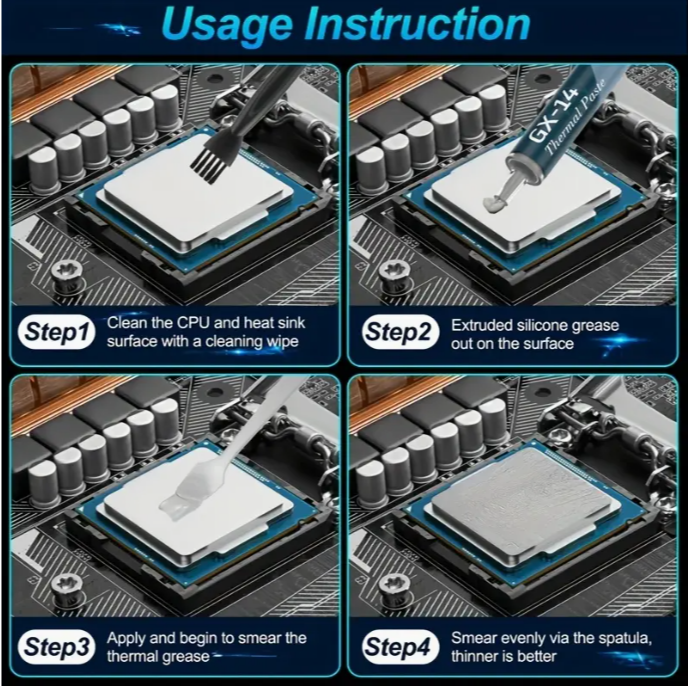
Why do we need thermal conductivity CPU paste?
Filling gaps: The surfaces of the CPU and radiator appear smooth, but in fact there are tiny bumps and gaps that are difficult to detect with the naked eye. The air in these gaps will hinder heat transfer.
Improving thermal conductivity efficiency: The thermal conductivity of thermal conductivity CPU paste is much higher than that of air, which can effectively fill the gaps and quickly conduct the heat generated by the CPU to the radiator, thereby reducing the CPU temperature.
Preventing overheating: Excessive CPU temperature can lead to performance degradation, system instability, and even hardware damage.
Main ingredients of thermal conductivity CPU paste:
Base material: Usually silicone oil, mineral oil or synthetic oil, which plays a lubricating and filling role.
Thermal conductive fillers: Common ones include metal oxides (such as aluminum oxide, zinc oxide), carbides (such as silicon carbide), nitrides (such as boron nitride), etc., which provide high thermal conductivity.
Additives: Including antioxidants, anti-corrosion agents, thickeners, etc., which are used to improve the performance and stability of thermal conductive CPU paste.
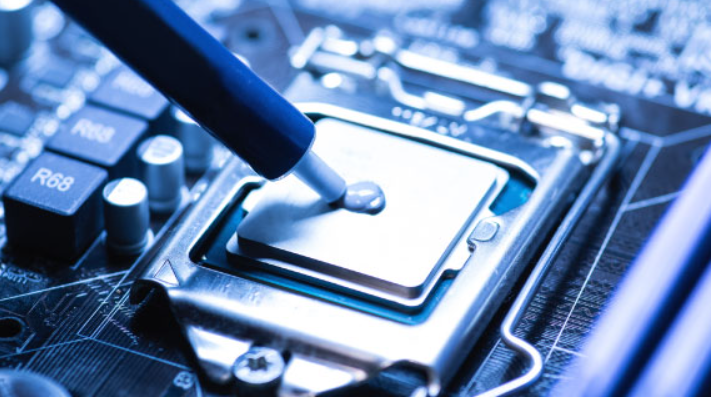
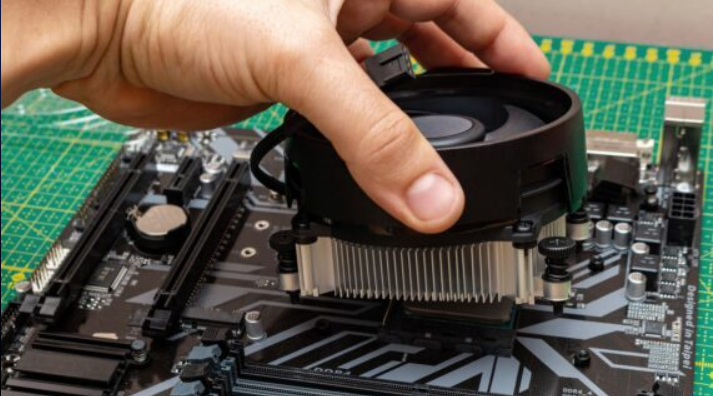
How to choose thermal conductivity CPU paste?
Thermal conductivity: The higher the thermal conductivity, the better the thermal conductivity.
Viscosity: Thermal paste with moderate viscosity is easier to apply and can better fill gaps.
Operating temperature: Choose a thermal paste with a working temperature range suitable for your CPU.
Brand and reputation: Choose a well-known brand and a product with a good reputation, and the quality is more guaranteed.
How to use thermal conductivity CPU paste:
Clean the surface: Use a lint-free cloth and alcohol to clean the CPU surface and the base of the radiator to remove dust and grease.
Apply thermal paste: Squeeze a small drop of thermal paste in the center of the CPU, the amount is about the size of a mung bean.
Apply evenly: Use a scraper or finger cot to evenly apply the thermal paste on the CPU surface to form a thin and even coating.
Install the radiator: Carefully install the radiator on the CPU and make sure it is in full contact with the CPU surface.
Notes:
Do not apply too much thermal paste, otherwise it will affect the heat dissipation effect.
Avoid applying thermal paste to the CPU socket or other electronic components.
Check the status of the thermal paste regularly and replace it if necessary.
Thermal conductivity CPU paste, also known as thermal paste or silicone grease, is a highly thermally conductive material used to fill the tiny gaps between the CPU (central processing unit) and the radiator, remove air, and improve heat conduction efficiency, thereby helping the CPU to dissipate heat better.
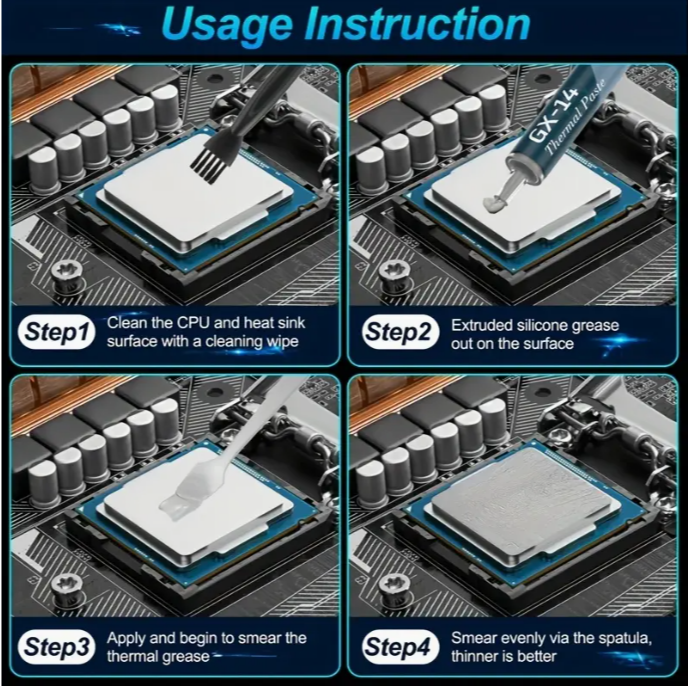
Why do we need thermal conductivity CPU paste?
Filling gaps: The surfaces of the CPU and radiator appear smooth, but in fact there are tiny bumps and gaps that are difficult to detect with the naked eye. The air in these gaps will hinder heat transfer.
Improving thermal conductivity efficiency: The thermal conductivity of thermal conductivity CPU paste is much higher than that of air, which can effectively fill the gaps and quickly conduct the heat generated by the CPU to the radiator, thereby reducing the CPU temperature.
Preventing overheating: Excessive CPU temperature can lead to performance degradation, system instability, and even hardware damage.
Main ingredients of thermal conductivity CPU paste:
Base material: Usually silicone oil, mineral oil or synthetic oil, which plays a lubricating and filling role.
Thermal conductive fillers: Common ones include metal oxides (such as aluminum oxide, zinc oxide), carbides (such as silicon carbide), nitrides (such as boron nitride), etc., which provide high thermal conductivity.
Additives: Including antioxidants, anti-corrosion agents, thickeners, etc., which are used to improve the performance and stability of thermal conductive CPU paste.
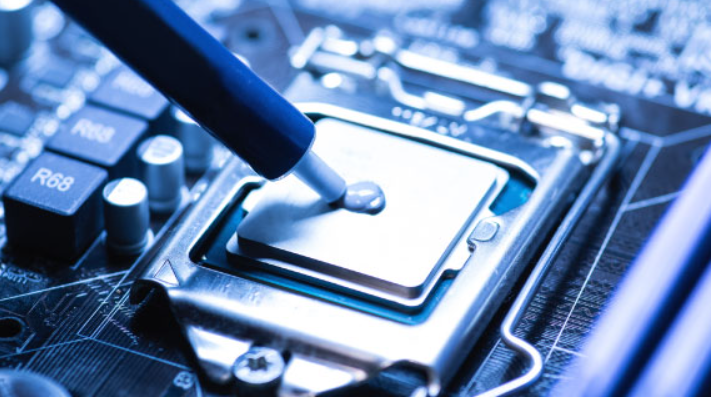
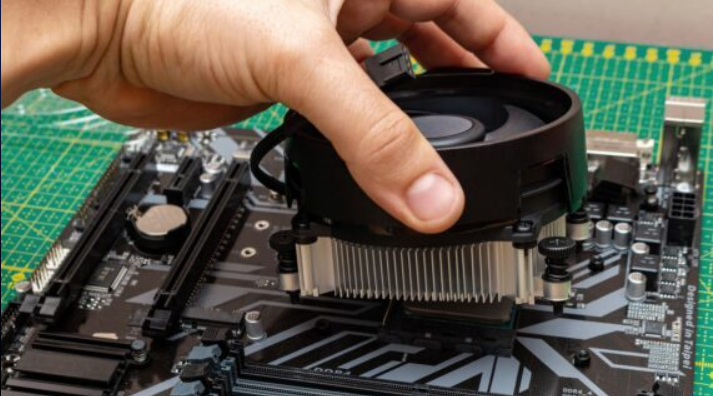
How to choose thermal conductivity CPU paste?
Thermal conductivity: The higher the thermal conductivity, the better the thermal conductivity.
Viscosity: Thermal paste with moderate viscosity is easier to apply and can better fill gaps.
Operating temperature: Choose a thermal paste with a working temperature range suitable for your CPU.
Brand and reputation: Choose a well-known brand and a product with a good reputation, and the quality is more guaranteed.
How to use thermal conductivity CPU paste:
Clean the surface: Use a lint-free cloth and alcohol to clean the CPU surface and the base of the radiator to remove dust and grease.
Apply thermal paste: Squeeze a small drop of thermal paste in the center of the CPU, the amount is about the size of a mung bean.
Apply evenly: Use a scraper or finger cot to evenly apply the thermal paste on the CPU surface to form a thin and even coating.
Install the radiator: Carefully install the radiator on the CPU and make sure it is in full contact with the CPU surface.
Notes:
Do not apply too much thermal paste, otherwise it will affect the heat dissipation effect.
Avoid applying thermal paste to the CPU socket or other electronic components.
Check the status of the thermal paste regularly and replace it if necessary.